Editor's review
Web developers usually pour huge amount of their efforts and time in designing the layout of websites they are creating. Amongst the various components, the entity that stays common in almost every web page is the website header. If the website header is not attractive and isn’t conveying the website theme, then chances of visitors leaving the website could become more pronounced. However, you can add a fantastic and appealing header with your website to give it a stunning appearance. For this, you simply require trying out XHeader 1.10 that supports creating easy to integrate website headers. It supports you in creating website headers with professional quality graphics and also provides you with different customizable website header templates.
When you begin using the XHeader 1.10 the first dialog box prompts you to Load from Template Library, Create a Blank Header, Load an XHF File, and Load Image from Hard Disk. For example if you select to Load a header template, you’re shown the templates list including variety from Business, Family, People, Sports, Fashion & Beauty, Health & Fitness, etc. After selecting the desired one from these, the chosen template would be loaded with the main console for further customization. For modifying templates, you’re provided with different options on the main screen and toolbar. For selecting and moving any item, you’re provided ‘Select’ button to give it desired position. Further for placing the desired quotation or title with the header, you can use Text option, where you get text customization features such as font, color, size, style, effects, shadow, etc. Even, you can draw shapes such as line, circles, squares, and filled circles and squares, if required. Also if you want to change your header graphic then you can select any image from your system. Moreover, the objects can be put in front or back of the images by using the respective features. The created header’s preview can be seen at the upper side and finally the output can be saved JPG or XHF.
Along with all these header’s attributes, the XHeader 1.10 also lets you alter its border, resize it, rotate selected shape, set screen color, reset imported image, and even more. The tool facilitates you with variety of options which leads to an impressive program performance and earns the application a score of 3.5 rating points.


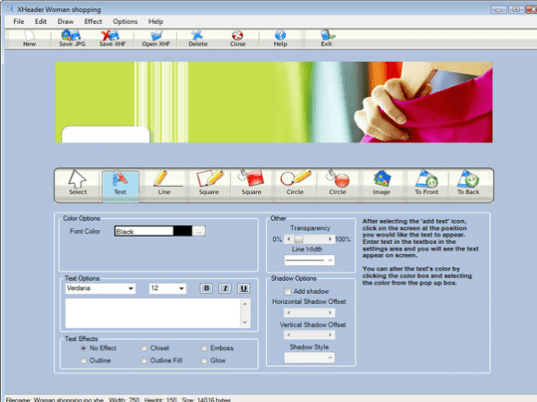
User comments